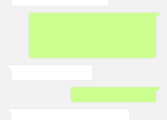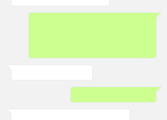Google Home App: Fulfilling Your Smart Home Needs
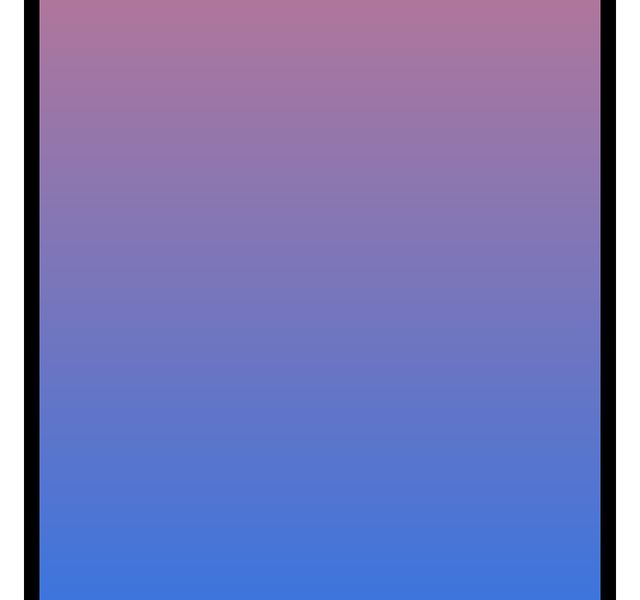
Introduction
The Google Home App is a powerful tool that offers users a seamless and convenient way to manage their smart home devices. Whether you are a beginner or a tech enthusiast, this article aims to provide you with a comprehensive understanding of the app’s features, benefits, and historical development.
Understanding the Google Home App
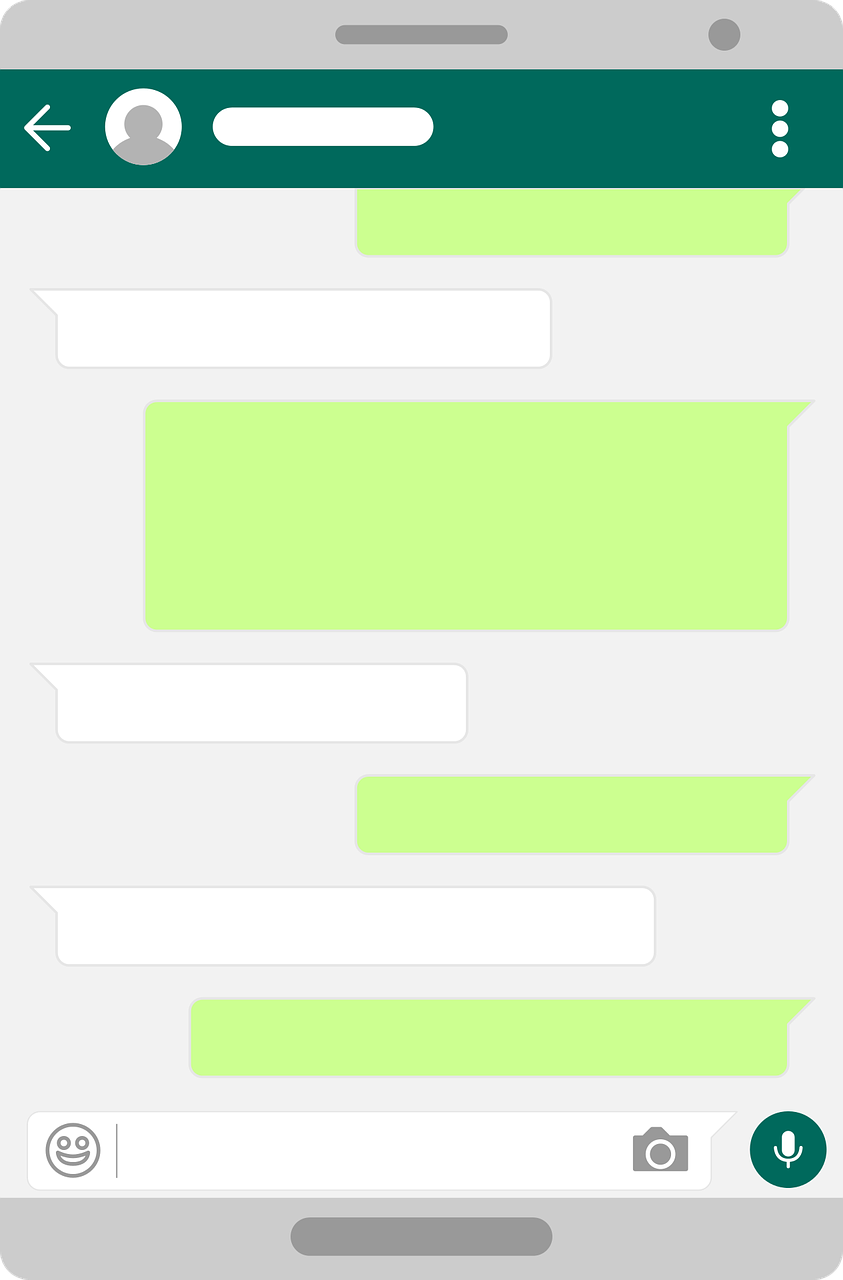
The Google Home App serves as a central hub for controlling and managing smart home devices such as smart speakers, thermostats, lights, and cameras. It allows users to connect and control these devices from a single interface, streamlining the management process.
Key Features:
– Device Control
: With the Google Home App, users can easily control and manage their connected smart home devices. Whether it’s adjusting the temperature, turning off lights, or streaming music, the app provides a user-friendly interface for effortless control.
– Voice Commands
: The app empowers users with voice commands, making it possible to control devices through Google Assistant. Simply speak out your command, and watch as your smart home system responds accordingly. From setting timers to playing music, the voice-activated control is a game-changer.
– Automation and Routines
: The Google Home App allows users to create automation and routines to simplify their daily lives. For example, you can create a routine that turns off the lights, locks the doors, and adjusts the thermostat when you say, “Goodnight.”
Historical Development
The journey of the Google Home App has been a testament to Google’s commitment to innovation and enhancing the smart home experience.
1. Introduction of Google Home: The Google Home App was initially introduced in 2016 alongside the launch of the Google Home smart speaker. It served as the control center for the Google Home device, enabling users to interact with their smart home ecosystem.
2. Expansion Beyond Google Home: As Google’s smart home ecosystem expanded with more compatible devices, the app evolved to accommodate a wider range of products from various manufacturers. This expansion ensured that users could control their entire smart home ecosystem from a single interface.
3. Improvements in User Interface: Over time, Google has listened to user feedback and continuously made improvements to the app’s user interface, resulting in a more intuitive and user-friendly experience. The interface became more visually appealing, making it easier for users to navigate and control their devices effectively.
4. Integration with Google Assistant: With the integration of Google Assistant, the Google Home App became even more powerful. Users could now control their devices through voice commands, creating a truly seamless and hands-free smart home experience.
Achieving Featured Snippet on Google
To enhance the likelihood of the article being displayed as a featured snippet on Google search, it is essential to structure the text effectively:
1. Use Tag: Start the article with an tag, such as “.”
2. Utilize H2 Tags: Divide the article into sections using H2 tags, such as “Understanding the Google Home App” and “Historical Development.”
3. Bulletpoints: Incorporate bulletpoints wherever necessary. For example:
– Key Features:
– Device Control
– Voice Commands
– Automation and Routines
– Historical Development:
– Introduction of Google Home
– Expansion Beyond Google Home
– Improvements in User Interface
– Integration with Google Assistant
Conclusion
The Google Home App has revolutionized the way we interact with our smart home devices. From controlling individual devices to creating automation and routines, this app offers a seamless and user-friendly experience. With continuous improvements and integration with Google Assistant, the app is evolving and staying at the forefront of smart home technology. So, whether you are a tech enthusiast or just beginning to explore the world of smart homes, the Google Home App is a must-have for a smarter, more convenient lifestyle.